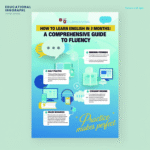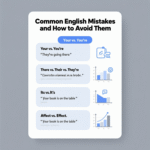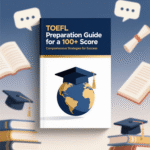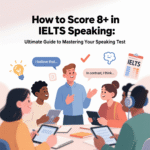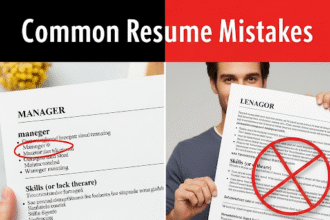In today’s dynamic work environment, working from home has become a cornerstone of modern professional life. The shift to remote work offers unparalleled flexibility, but it also presents unique challenges that can hinder productivity. Distractions, lack of structure, and blurred boundaries between work and personal life can make it difficult to maintain focus. We’ve crafted this comprehensive guide to provide actionable, evidence-based strategies to help you stay productive while working from home. By implementing these techniques, we aim to empower you to create an efficient, distraction-free workspace, optimize your daily routine, and achieve peak performance.
- Why Productivity Matters in a Remote Work Environment
- Setting Up an Optimized Home Workspace
- Establishing a Structured Daily Routine
- Mastering Focus and Minimizing Distractions
- Boosting Motivation and Mental Well-Being
- Leveraging Technology for Productivity
- Adapting to Challenges of Remote Work
- Advanced Productivity Strategies
- Suggestions and Recommendations
- Frequently Asked Questions
Why Productivity Matters in a Remote Work Environment
Remote work demands a high level of self-discipline and intentionality. Without the structured environment of a traditional office, maintaining productivity requires deliberate effort. According to a 2023 study by Stanford University, remote workers can be up to 13% more productive than their in-office counterparts when equipped with the right tools and strategies. However, without proper systems in place, distractions like household chores, social media, or family interruptions can derail even the most motivated individuals. We’ll explore how to create a tailored approach to stay productive while working from home, addressing both practical and psychological aspects of remote work.
Setting Up an Optimized Home Workspace
A dedicated workspace is the foundation of productivity when working from home. A well-designed environment minimizes distractions and signals to your brain that it’s time to focus. Here’s how to create an ideal home office:
Choose a Dedicated Work Area
Select a quiet, low-traffic area in your home for your workspace. Ideally, this should be a separate room, but if that’s not feasible, a corner of a living room or bedroom can work with the right setup. Ensure the area is free from household distractions like televisions or high-traffic zones. A dedicated space helps mentally separate work from leisure, reinforcing productivity.
- Consider natural light: Position your desk near a window to boost mood and energy levels. A 2022 study from the Journal of Environmental Psychology found that natural light exposure improves focus by up to 15%.
- Minimize noise: Use noise-canceling headphones or a white noise machine to block out background sounds.
- Personalize thoughtfully: Add plants or minimal decor to create a calming atmosphere, but avoid clutter that could distract you.
Invest in Ergonomic Furniture
Comfort is critical for long-term productivity. An ergonomic chair and desk setup reduce physical strain and enhance focus. According to the Occupational Safety and Health Administration (OSHA), proper ergonomics can reduce workplace injuries by up to 60%.
- Adjustable chair: Choose a chair with lumbar support and adjustable height to maintain proper posture.
- Desk height: Your desk should allow your elbows to rest at a 90-degree angle while typing.
- Monitor placement: Position your monitor at eye level, about 20-30 inches from your face, to reduce eye strain.
Optimize Technology and Tools
Reliable technology is non-negotiable for working from home. Slow internet, outdated hardware, or disorganized digital tools can sap productivity. Ensure your setup supports seamless work:
- High-speed internet: Aim for at least 100 Mbps for smooth video calls and file transfers.
- Cloud-based tools: Use platforms like Google Workspace, Microsoft 365, or Asana for collaboration and task management.
- Backup systems: Invest in an external hard drive or cloud storage to protect critical files.
Establishing a Structured Daily Routine
A consistent routine is the backbone of productivity in a remote setting. Without the external structure of an office, you must create your own schedule to stay productive while working from home.
Set Clear Work Hours
Define specific start and end times for your workday to maintain boundaries. For example, working from 9 AM to 5 PM with scheduled breaks helps create predictability. Communicate these hours to colleagues and family to minimize interruptions.
- Morning rituals: Start your day with a consistent routine, such as a quick workout, meditation, or journaling, to signal the start of work.
- End-of-day rituals: Wind down with a task review or a short walk to transition out of work mode.
Leverage Time-Blocking Techniques
Time-blocking involves assigning specific tasks to designated time slots, ensuring focused work. According to a 2024 study by the University of California, time-blocking can increase productivity by up to 20% by reducing multitasking.
- Plan your day the night before: Outline your top priorities and assign time slots for each.
- Use a digital calendar: Tools like Google Calendar or Todoist can help you visualize and stick to your schedule.
- Include buffer time: Allocate 10-15 minute buffers between tasks to account for unexpected delays.
Incorporate Regular Breaks
Taking breaks is essential for sustaining productivity. The Pomodoro Technique, which involves working for 25 minutes followed by a 5-minute break, has been shown to improve focus by ascended. After four cycles, take a longer break of 15-30 minutes.
- Short breaks: Stand, stretch, or take a brief walk to refresh your mind.
- Longer breaks: Use lunch breaks to disconnect completely, avoiding screens to reduce mental fatigue.
Mastering Focus and Minimizing Distractions
Distractions are the enemy of productivity when working from home. From social media notifications to household interruptions, maintaining focus requires proactive measures.
Eliminate Digital Distractions
Digital distractions, such as emails and social media, can significantly reduce productivity. A 2023 report by RescueTime found that the average remote worker spends 2.5 hours per day on non-work-related digital activities.
- Turn off notifications: Silence non-essential notifications on your phone and computer.
- Use website blockers: Tools like Freedom or StayFocusd can restrict access to distracting websites during work hours.
- Schedule email checks: Limit email checks to specific times, such as mid-morning and late afternoon, to avoid constant interruptions.
Manage Household Interruptions
Living with family or roommates can introduce unpredictable distractions. Clear communication and boundaries are key to maintaining productivity.
- Set expectations: Inform household members of your work hours and need for focus.
- Use visual cues: A closed door or a “do not disturb” sign can signal when you’re unavailable.
- Plan family time: Schedule quality time outside of work hours to strengthen relationships and reduce interruptions.
Practice Deep Work
Deep work, a concept popularized by Cal Newport, involves uninterrupted, focused time on cognitively demanding tasks. This approach can significantly boost productivity when working from home.
- Identify peak focus times: Schedule deep work during your most alert hours, typically in the morning.
- Eliminate multitasking: Focus on one task at a time to produce higher-quality work.
- Use focus tools: Apps like Brain.fm or Focus@Will provide music designed to enhance concentration.
Boosting Motivation and Mental Well-Being
Maintaining motivation and mental health is crucial for sustained productivity. Remote work can sometimes feel isolating, leading to burnout or disengagement.
Set Meaningful Goals
Clear, achievable goals provide direction and motivation. According to a 2024 study by Harvard Business Review, goal-setting can increase productivity by up to 25% by providing a sense of purpose.
- Use SMART goals: Ensure goals are Specific, Measurable, Achievable, Relevant, and Time-bound.
- Break down large projects: Divide complex tasks into smaller, manageable steps to avoid overwhelm.
- Track progress: Use tools like Trello or Notion to monitor your achievements and stay motivated.
Prioritize Physical Health
Physical health directly impacts mental clarity and productivity. Regular exercise, a balanced diet, and adequate sleep are essential for optimal performance.
- Exercise daily: A 30-minute workout, such as yoga or a brisk walk, can boost energy and focus.
- Eat nutrient-dense foods: Opt for whole foods like fruits, vegetables, and lean proteins to sustain energy levels.
- Sleep 7-9 hours: Adequate sleep improves cognitive function and decision-making, according to the National Sleep Foundation.
Foster Social Connections
Remote work can lead to feelings of isolation, which can hinder productivity. Maintaining social connections, even virtually, supports mental well-being.
- Schedule virtual coffee chats: Connect with colleagues or friends for informal check-ins.
- Join online communities: Participate in professional groups or forums related to your industry.
- Attend virtual events: Webinars or networking events can provide inspiration and connection.
Leveraging Technology for Productivity
Technology can be a powerful ally in staying productive while working from home. From task management tools to automation software, the right tools can streamline your workflow.
Task Management Tools
Organizing tasks effectively is critical for productivity. Digital tools can help you prioritize and track your work.
- Asana: Create project boards to manage tasks and deadlines.
- Trello: Use Kanban-style boards for visual task organization.
- Microsoft To Do: A simple app for daily task lists and reminders.
Automation Tools
Automating repetitive tasks saves time and boosts productivity. According to a 2023 McKinsey report, automation can save up to 30% of time spent on routine tasks.
- Zapier: Connect apps to automate workflows, such as syncing calendar events with task managers.
- IFTTT: Create custom automations for smart home devices or software integrations.
- Email filters: Set up rules to organize incoming emails into folders automatically.
Collaboration Tools
Effective collaboration is essential for remote teams. Tools that facilitate communication and file sharing enhance productivity.
- Slack: Use channels for quick team communication and file sharing.
- Zoom: Schedule video calls for face-to-face collaboration.
- Dropbox: Share and store large files securely in the cloud.
Adapting to Challenges of Remote Work
Remote work presents unique challenges that can impact productivity. Addressing these proactively ensures long-term success.
Combating Zoom Fatigue
Frequent video calls can lead to mental exhaustion, reducing productivity. A 2023 study by Microsoft found that excessive video meetings can decrease focus by up to 40%.
- Limit meetings: Schedule only essential meetings and keep them concise.
- Use audio-only calls: When possible, opt for voice calls to reduce screen fatigue.
- Take breaks between calls: Allow at least 10 minutes between meetings to recharge.
Managing Work-Life Balance
Blurring the lines between work and personal life can lead to burnout. Clear boundaries are essential for staying productive while working from home.
- Set physical boundaries: Work in a separate space to mentally disconnect after hours.
- Avoid overworking: Stick to your designated work hours to prevent fatigue.
- Engage in hobbies: Pursue non-work activities to recharge and maintain balance.
Staying Accountable
Without direct supervision, accountability can be challenging. Self-accountability strategies help maintain productivity.
- Share goals with colleagues: Regular check-ins with teammates foster accountability.
- Use productivity trackers: Apps like Toggl track time spent on tasks to identify inefficiencies.
- Review weekly progress: Reflect on your achievements and areas for improvement each week.
Advanced Productivity Strategies
For those seeking to elevate their productivity to the next level, advanced techniques can provide a competitive edge.
The Eisenhower Matrix
The Eisenhower Matrix prioritizes tasks based on urgency and importance, optimizing productivity.
- Urgent and important: Do these tasks immediately.
- Important but not urgent: Schedule these for later.
- Urgent but not important: Delegate or minimize these tasks.
- Neither urgent nor important: Eliminate these to free up time.
The 80/20 Rule (Pareto Principle)
The Pareto Principle states that 80% of results come from 20% of efforts. Focus on high-impact tasks to maximize productivity.
- Identify key tasks: Determine which activities drive the most value.
- Eliminate low-value tasks: Reduce time spent on non-essential activities.
- Review regularly: Adjust your focus as priorities shift.
Mindfulness and Meditation
Mindfulness practices enhance focus and reduce stress, boosting productivity. A 2024 study by the American Psychological Association found that mindfulness can improve task performance by 15%.
- Daily meditation: Spend 5-10 minutes meditating to clear your mind.
- Mindful breaks: Practice deep breathing during short breaks to reset focus.
- Use apps: Headspace or Calm offer guided mindfulness exercises.
Suggestions and Recommendations
To stay productive while working from home, we recommend starting with a dedicated workspace and a structured routine. Prioritize ergonomic furniture, reliable technology, and time-blocking to optimize your workday. Minimize distractions with website blockers and clear household boundaries. Maintain motivation through SMART goals, physical health, and social connections. Leverage task management, automation, and collaboration tools to streamline workflows. Address challenges like Zoom fatigue and work-life balance with proactive strategies. For advanced productivity, use the Eisenhower Matrix, Pareto Principle, and mindfulness practices to maximize efficiency.
Frequently Asked Questions
-
How can I stay productive while working from home?
Create a dedicated workspace, set clear work hours, use time-blocking, and minimize distractions with tools like website blockers. -
What is the best way to set up a home office?
Choose a quiet area with natural light, invest in ergonomic furniture, and ensure reliable technology like high-speed internet. -
How do I avoid distractions at home?
Silence notifications, use website blockers, set household boundaries, and practice deep work during peak focus times. -
What tools can help with remote work productivity?
Use task management tools (Asana, Trello), automation tools (Zapier), and collaboration platforms (Slack, Zoom). -
How can I maintain work-life balance while working from home?
Set physical and temporal boundaries, stick to work hours, and engage in hobbies to disconnect from work. -
What is time-blocking, and how does it help?
Time-blocking assigns tasks to specific time slots, reducing multitasking and increasing focus by up to 20%. -
How can I stay motivated while working remotely?
Set SMART goals, track progress with tools like Trello, and maintain social connections through virtual chats. -
What is the Pomodoro Technique?
Work for 25 minutes, then take a 5-minute break. Repeat four times, then take a longer break to sustain focus. -
How does physical health impact productivity?
Exercise, a balanced diet, and 7-9 hours of sleep improve energy, focus, and cognitive function. -
What is deep work, and why is it important?
Deep work is uninterrupted, focused time on complex tasks, boosting productivity and work quality. -
How can I combat Zoom fatigue?
Limit meetings, use audio-only calls when possible, and take breaks between calls to reduce screen fatigue. -
What is the Eisenhower Matrix?
A prioritization tool that categorizes tasks by urgency and importance to optimize productivity. -
How does the Pareto Principle improve productivity?
Focus on the 20% of tasks that produce 80% of results to maximize efficiency. -
Can mindfulness improve productivity?
Yes, mindfulness practices like meditation enhance focus and reduce stress, improving task performance. -
How do I stay accountable while working from home?
Share goals with colleagues, use productivity trackers like Toggl, and review progress weekly.