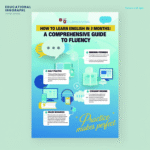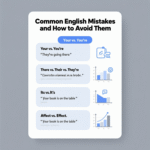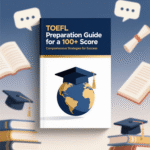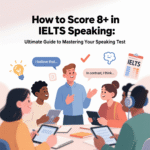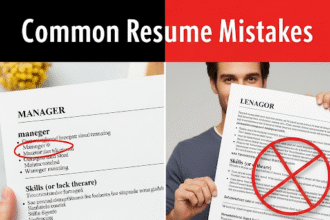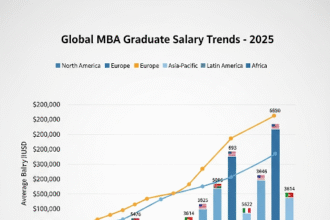Crafting a winning resume is a critical step toward securing your dream job. A resume is more than a document; it’s your personal marketing tool, a snapshot of your professional journey, and a gateway to career opportunities. In today’s competitive job market, employers receive hundreds of applications for a single position, making it essential to create a resume that stands out. We understand the challenges job seekers face, and this comprehensive guide will walk you through every step of writing a winning resume that captures attention, highlights your strengths, and gets you hired. From formatting to content optimization, we’ll cover every detail to ensure your resume ranks above the competition.
- Why a Winning Resume Matters
- Understanding the Purpose of Your Resume
- Step-by-Step Guide to Writing a Winning Resume
- 1. Research the Job and Industry
- 2. Choose the Right Resume Format
- 3. Craft a Professional Header
- 4. Write a Compelling Professional Summary
- 5. Highlight Key Skills
- 6. Detail Your Work Experience
- 7. Emphasize Education and Certifications
- 8. Include Additional Sections
- 9. Optimize for Applicant Tracking Systems (ATS)
- 10. Proofread and Polish
- Tailoring Your Resume for Specific Roles
- Common Resume Mistakes to Avoid
- Advanced Tips for a Standout Resume
- Resume Design Best Practices
- Industry-Specific Resume Tips
- How to Write a Cover Letter to Complement Your Resume
- Final Checklist for a Winning Resume
- Suggestions and Recommendations
- Frequently Asked Questions (FAQs)
Why a Winning Resume Matters
A resume is often the first impression a hiring manager has of you. It’s a concise summary of your skills, experiences, and achievements, designed to showcase why you’re the ideal candidate. A winning resume does more than list your qualifications—it tells a compelling story about your professional value. With recruiters spending an average of six to eight seconds scanning a resume, every word, section, and design choice must be intentional. We’ll explore how to structure your resume to make it visually appealing, easy to read, and optimized for both human recruiters and applicant tracking systems (ATS).
Understanding the Purpose of Your Resume
Before diving into the mechanics of resume writing, let’s clarify its purpose. A resume is not a comprehensive biography but a strategic document tailored to a specific job. It should highlight relevant skills, experiences, and accomplishments that align with the employer’s needs. By focusing on the job description and company culture, we can craft a resume that positions you as the perfect fit. A winning resume achieves three key objectives:
- Showcases Relevance: Demonstrates how your background aligns with the job requirements.
- Highlights Achievements: Quantifies your impact in previous roles to prove your value.
- Engages the Reader: Uses clear language and formatting to make a strong impression quickly.
Step-by-Step Guide to Writing a Winning Resume
1. Research the Job and Industry
To create a winning resume, start by researching the job and industry. Understanding the role’s requirements and the company’s values allows you to tailor your resume effectively. Review the job posting carefully, noting keywords, skills, and qualifications. These keywords are often used in ATS, which scan resumes before they reach human recruiters. For example, if the job description emphasizes “project management” or “data analysis,” incorporate these terms naturally into your resume.
- Analyze the Job Description: Identify must-have skills, certifications, and experiences.
- Research the Company: Visit the company’s website, LinkedIn, and Glassdoor to understand its mission, culture, and values.
- Study Industry Trends: Stay updated on industry-specific skills or tools to highlight relevant expertise.
By aligning your resume with the employer’s expectations, you increase your chances of passing ATS filters and catching the recruiter’s eye.
2. Choose the Right Resume Format
Selecting the appropriate resume format is crucial for presenting your qualifications effectively. There are three primary resume formats: chronological, functional, and combination. Each serves a different purpose depending on your career stage and goals.
- Chronological Resume: Ideal for candidates with a consistent work history. Lists jobs in reverse chronological order, emphasizing career progression.
- Functional Resume: Focuses on skills rather than work history, suitable for career changers or those with employment gaps.
- Combination Resume: Blends chronological and functional formats, highlighting both skills and work experience.
For most professionals, the chronological format is the most effective, as it’s widely accepted and ATS-friendly. However, if you’re transitioning industries or have gaps in employment, a combination resume may better showcase your transferable skills.
3. Craft a Professional Header
Your resume’s header sets the tone for the document. It should include essential contact information, presented clearly and professionally. A well-designed header ensures recruiters can easily reach you.
- Full Name: Use a bold, slightly larger font to make your name stand out.
- Phone Number: Provide a professional number with voicemail setup.
- Email Address: Use a professional email (e.g., firstname.lastname@gmail.com) rather than a casual one.
- LinkedIn Profile: Include a customized LinkedIn URL to showcase your professional online presence.
- Optional Additions: Depending on the industry, you may include a portfolio link, GitHub profile, or personal website.
Avoid including unnecessary personal details like your full address, date of birth, or a photo, as these can introduce bias or take up valuable space.
4. Write a Compelling Professional Summary
The professional summary is a brief, impactful paragraph at the top of your resume that introduces your qualifications. It’s your elevator pitch, summarizing your expertise, achievements, and career goals. A strong summary grabs attention and encourages recruiters to keep reading.
- Keep It Concise: Aim for 3–4 sentences that highlight your strongest attributes.
- Tailor It to the Job: Use keywords from the job description to align with the role.
- Showcase Value: Focus on what you bring to the employer, not what you want from the job.
Example Professional Summary: Results-driven marketing manager with over 8 years of experience in developing data-driven campaigns that increase brand engagement by 30%. Skilled in SEO, content strategy, and cross-functional team leadership. Passionate about leveraging analytics to drive business growth and deliver measurable results for [Company Name].
5. Highlight Key Skills
The skills section is a critical component of a winning resume, as it showcases your core competencies. Create a dedicated section to list 6–10 relevant skills, prioritizing those mentioned in the job description. Use bullet points for readability and include both hard and soft skills.
- Hard Skills: Technical proficiencies like software expertise, data analysis, or coding languages.
- Soft Skills: Interpersonal abilities like communication, leadership, or problem-solving.
- ATS Optimization: Incorporate exact keywords from the job posting (e.g., “CRM software” or “agile project management”).
Example Skills Section:
- Digital Marketing Strategy
- Search Engine Optimization (SEO)
- Data Analysis (Google Analytics, Tableau)
- Project Management (Agile, Scrum)
- Team Leadership and Collaboration
- Content Creation and Editing
6. Detail Your Work Experience
The work experience section is the heart of your resume, where you demonstrate your professional impact. List your jobs in reverse chronological order, including your job title, company name, location, and dates of employment. For each role, provide 3–5 bullet points describing your responsibilities and achievements.
- Use Action Verbs: Start each bullet with strong verbs like “developed,” “implemented,” or “increased.”
- Quantify Results: Include numbers to show impact (e.g., “Boosted sales by 25% through targeted campaigns”).
- Focus on Relevance: Highlight tasks and accomplishments that align with the job you’re applying for.
Example Work Experience Entry: Marketing Manager
ABC Corporation, New York, NY
January 2018–Present
- Developed and executed digital marketing campaigns, increasing website traffic by 40% within 12 months.
- Led a team of 5 to launch a new product, generating $500,000 in revenue in Q1.
- Optimized SEO strategies, improving organic search rankings by 15 positions for key terms.
- Collaborated with cross-functional teams to streamline content creation processes, reducing turnaround time by 20%.
- Analyzed campaign performance using Google Analytics, identifying trends to inform future strategies.
7. Emphasize Education and Certifications
Your education section provides context for your academic background and professional qualifications. Include your degree, major, institution, and graduation year. If you’re a recent graduate, place this section before work experience; otherwise, list it after.
- Degree Details: List your highest degree first (e.g., Bachelor of Science in Computer Science, XYZ University, 2019).
- Certifications: Include relevant certifications, such as PMP, Google Analytics, or AWS Certified Developer.
- Optional Additions: Mention honors, awards, or relevant coursework if they strengthen your candidacy.
Example Education Section: Bachelor of Arts in Business Administration
University of California, Los Angeles, CA
Graduated: May 2017
- Dean’s List, 2015–2017
- Relevant Coursework: Strategic Marketing, Data Analytics, Organizational Leadership
Certifications:
- Google Analytics Individual Qualification, 2020
- HubSpot Content Marketing Certification, 2021
8. Include Additional Sections
To make your resume stand out, consider adding sections that highlight unique qualifications. These could include volunteer work, professional affiliations, or technical proficiencies, depending on the job.
- Volunteer Experience: Demonstrates leadership and community involvement.
- Professional Affiliations: Shows engagement with industry organizations (e.g., AMA, IEEE).
- Technical Skills: Lists software, tools, or programming languages relevant to the role.
- Awards and Honors: Highlights recognition for outstanding performance.
9. Optimize for Applicant Tracking Systems (ATS)
Many companies use ATS to screen resumes before they reach human recruiters. To ensure your winning resume passes ATS filters, incorporate these best practices:
- Use Standard Fonts: Stick to clean, ATS-friendly fonts like Arial, Calibri, or Times New Roman.
- Avoid Graphics and Tables: Complex designs can confuse ATS software.
- Incorporate Keywords: Mirror the job description’s language naturally throughout your resume.
- Save as a PDF: Unless otherwise specified, submit your resume as a PDF to preserve formatting.
10. Proofread and Polish
A polished resume is free of errors and easy to read. Typos, grammatical mistakes, or inconsistent formatting can undermine your professionalism. Follow these steps to refine your resume:
- Check for Errors: Use tools like Grammarly or Hemingway to catch typos and grammatical issues.
- Ensure Consistency: Use the same font, bullet style, and date format throughout.
- Get Feedback: Ask a trusted colleague or mentor to review your resume for clarity and impact.
- Keep It Concise: Aim for 1–2 pages, depending on your experience level.
Tailoring Your Resume for Specific Roles
A winning resume is not a one-size-fits-all document. Tailoring it for each job application increases your chances of standing out. Here’s how to customize your resume effectively:
- Match the Job Description: Adjust your professional summary, skills, and work experience to reflect the role’s requirements.
- Highlight Relevant Achievements: Emphasize accomplishments that align with the employer’s needs.
- Reorder Sections: Prioritize sections based on what’s most relevant to the job (e.g., skills before work experience for technical roles).
- Use Industry-Specific Language: Incorporate terminology common in the industry to demonstrate familiarity.
For example, if applying for a software engineering role, emphasize technical skills like Python or JavaScript and highlight projects where you delivered measurable results. For a marketing role, focus on campaign success metrics and creative skills.
Common Resume Mistakes to Avoid
Even a well-crafted resume can fall short if it contains common errors. Here are pitfalls to avoid when writing your winning resume:
- Generic Content: Avoid using a single resume for all applications; tailor it to each job.
- Overloading with Information: Don’t include irrelevant jobs or excessive details that dilute your focus.
- Lack of Quantifiable Results: Vague descriptions (e.g., “responsible for sales”) are less impactful than specific achievements (e.g., “increased sales by 20%”).
- Poor Formatting: Avoid cluttered layouts, tiny fonts, or inconsistent spacing that make your resume hard to read.
- Including References: Don’t list references on your resume; provide them only when requested.
Advanced Tips for a Standout Resume
To elevate your resume beyond the basics, incorporate these advanced strategies:
- Use Power Words: Replace weak verbs like “did” or “worked” with dynamic ones like “orchestrated” or “spearheaded.”
- Show Leadership: Even if you weren’t in a managerial role, highlight instances where you took initiative or led projects.
- Incorporate Metrics: Quantify your impact wherever possible (e.g., “reduced costs by 15%” or “trained 10 new hires”).
- Add a Personal Touch: If appropriate, include a brief hobbies section to show personality, but ensure it’s relevant (e.g., “avid tech blogger” for a content role).
- Leverage White Space: Use ample spacing to make your resume visually appealing and easy to scan.
Resume Design Best Practices
While content is king, design plays a significant role in making your resume visually appealing. A clean, professional layout enhances readability and leaves a positive impression.
- Choose a Professional Template: Use a modern, ATS-compatible template with clear section headings.
- Use Consistent Formatting: Align text, use uniform bullet points, and maintain consistent font sizes.
- Highlight Key Sections: Bold headings and job titles to guide the reader’s eye.
- Limit Color Use: Stick to one or two subtle colors (e.g., navy or gray) for headers or accents, if any.
Industry-Specific Resume Tips
Different industries have unique expectations for resumes. Here’s how to tailor your winning resume for specific fields:
Technology
- Emphasize technical skills (e.g., programming languages, frameworks, tools).
- Highlight projects with measurable outcomes (e.g., “developed an app with 10,000 downloads”).
- Include GitHub links or portfolio samples to showcase your work.
Marketing
- Focus on campaign results, ROI, and metrics (e.g., “increased click-through rates by 25%”).
- Highlight creative skills like content creation or graphic design.
- Mention familiarity with tools like HubSpot, Google Ads, or Adobe Creative Suite.
Finance
- Quantify financial achievements (e.g., “managed a $5M portfolio” or “reduced expenses by 10%”).
- Highlight certifications like CFA, CPA, or Series 7.
- Emphasize analytical skills and attention to detail.
Healthcare
- Include certifications, licenses, and clinical skills (e.g., RN, CPR, EHR proficiency).
- Highlight patient care outcomes or process improvements.
- Use industry-specific terminology to demonstrate expertise.
Education
- Emphasize teaching experience, curriculum development, and student outcomes.
- Include certifications like teaching credentials or professional development courses.
- Highlight soft skills like communication and empathy.
How to Write a Cover Letter to Complement Your Resume
A winning resume is often paired with a tailored cover letter that reinforces your qualifications. While the resume provides a snapshot, the cover letter tells a story about your fit for the role. Here’s how to write an effective cover letter:
- Address It to a Specific Person: Research the hiring manager’s name for a personalized touch.
- Explain Your Fit: Highlight why you’re the ideal candidate, referencing specific experiences.
- Keep It Concise: Aim for 3–4 paragraphs, no longer than one page.
- Close Strongly: End with a call to action, expressing enthusiasm for an interview.
Final Checklist for a Winning Resume
Before submitting your resume, use this checklist to ensure it’s polished and ready:
- Tailored to the job description with relevant keywords.
- Free of typos, grammatical errors, and formatting issues.
- Includes quantifiable achievements in the work experience section.
- Uses a professional, ATS-friendly format.
- Limited to 1–2 pages, depending on experience.
- Reviewed by a trusted colleague or mentor.
Suggestions and Recommendations
To maximize the impact of your winning resume, consider these additional steps:
- Network Actively: Connect with industry professionals on LinkedIn to increase visibility.
- Practice Interview Skills: A strong resume leads to interviews, so prepare to discuss your achievements confidently.
- Update Regularly: Keep your resume current with new skills, certifications, or accomplishments.
- Seek Professional Help: If needed, hire a resume writer or career coach for personalized guidance.
- Track Applications: Use a spreadsheet to monitor job applications and follow-ups.
Frequently Asked Questions (FAQs)
- What is a winning resume?
A winning resume is a tailored, professional document that highlights your relevant skills, experiences, and achievements to secure a job interview. - How long should my resume be?
Most resumes should be 1–2 pages, depending on your experience level. Senior professionals may use two pages to detail extensive accomplishments. - How do I make my resume ATS-friendly?
Use standard fonts, avoid graphics, incorporate job-specific keywords, and save as a PDF unless otherwise specified. - Should I include a photo on my resume?
No, avoid including photos to prevent bias and maintain ATS compatibility. - What’s the difference between a resume and a CV?
A resume is a concise, tailored document for job applications, while a CV is a longer, comprehensive record used in academic or research fields. - How often should I update my resume?
Update your resume every 6–12 months or after significant career changes, such as new roles or certifications. - Can I use the same resume for every job?
No, tailor your resume for each job to align with the specific requirements and keywords. - What skills should I include on my resume?
Include a mix of hard skills (e.g., software proficiency) and soft skills (e.g., communication) relevant to the job. - How do I handle employment gaps?
Use a functional or combination resume to focus on skills, or briefly explain gaps in your cover letter. - Should I include hobbies on my resume?
Only include hobbies if they’re relevant to the job or demonstrate valuable skills. - How do I quantify achievements on my resume?
Use numbers to show impact, such as “increased sales by 20%” or “managed a team of 10.” - What fonts are best for a resume?
Use clean, professional fonts like Arial, Calibri, or Times New Roman in 10–12 point size. - How do I write a resume with no experience?
Focus on education, volunteer work, internships, and transferable skills to demonstrate potential. - Should I include references on my resume?
No, provide references only when requested by the employer. - How do I stand out in a competitive job market?
Tailor your resume, quantify achievements, and pair it with a strong cover letter and LinkedIn profile.