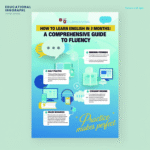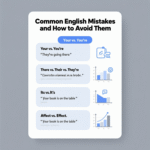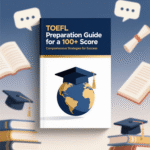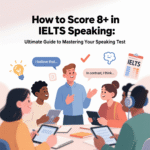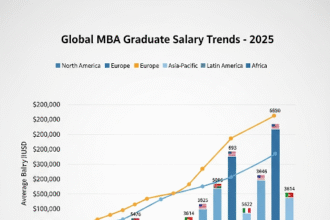Crafting the best resume format for freshers and experienced professionals is more than just summarizing credentials; it is about presenting career potential, skills, and achievements in a manner that captures attention in seconds. We understand the intricate expectations of hiring managers and the nuances of Applicant Tracking Systems (ATS). This extensive guide explores every essential detail, from layout choices to keyword strategies, bullet point structuring, section prioritization, and personalization tips. Whether embarking on your professional journey or scaling new heights, our insights and templates position your resume for maximum impact.
- Understanding Resume Fundamentals: What Makes a Winning Resume?
- Resume Formats Explained: Choosing the Best Style
- 1. Chronological Resume Format
- 2. Functional Resume Format
- 3. Combination (Hybrid) Resume Format
- Building the Perfect Resume: Step-by-Step Guide
- Step 1: Header Section – Making a Strong First Impression
- Step 2: Resume Summary or Career Objective
- Step 3: Key Skills and Competencies
- Step 4: Professional Experience
- Step 5: Education
- Step 6: Projects & Internships (for Freshers)
- Step 7: Certifications & Professional Development
- Step 8: Achievements, Awards & Extracurriculars
- Expert Formatting Tips for a Professional Resume
- ATS Compatibility: Ensuring Your Resume Passes the Bots
- How to Customize Your Resume for Different Roles
- Section Priority: Freshers vs. Experienced Professionals
- For Freshers
- For Experienced Professionals
- Sample Resume Templates: Downloadable Structures
- Chronological Template for Experienced Professionals
- Functional Template for Freshers
- Resume Writing for Specialized Fields
- IT & Software Professionals
- Management & Business Roles
- Healthcare & Hospital Management
- Creative & Media Sector
- Mistakes to Avoid in Resume Creation
- Expert Tips: Stand Out with Your Resume in 2025
- Optimized Resume Checklist: Before You Apply
- Suggestions / Recommendations
- 15 Frequently Asked Questions (FAQs) with Answers
Understanding Resume Fundamentals: What Makes a Winning Resume?
A winning resume is sharp, strategic, and tailored to the target role. The best resume format for freshers and experienced professionals balances visual clarity, keyword optimization, and compelling storytelling. It communicates passion and professionalism through every headline, section, and bullet point.
Key features of a superior resume:
-
Clear, readable fonts (e.g., Arial, Calibri, Times New Roman)
-
Structured sections with bold headings
-
Consistency in format, style, and tense
-
Use of focus keywords to optimize discoverability
-
Impactful summary and achievements
-
Brevity and precision in content
-
Customization for each application
Resume Formats Explained: Choosing the Best Style
Selecting the right resume format determines how skills and experiences are showcased. Below are the formats that consistently deliver results for both freshers and experienced professionals.
1. Chronological Resume Format
The chronological resume format is ideal for individuals with a clear career progression:
-
Presents work history in reverse chronological order.
-
Highlights growth and advancement.
-
Preferred by traditional employers and recruiters.
-
Best for experienced professionals with steady employment records.
Recommended sections:
-
Contact Information
-
Resume Summary or Objective
-
Professional Experience (Reverse Chronological)
-
Key Skills
-
Education
-
Certifications
-
Awards & Achievements
2. Functional Resume Format
The functional resume format emphasizes skills and competencies over work history:
-
Suitable for freshers, career changers, or those with employment gaps.
-
Focuses on transferable and technical skills.
-
Minimizes attention to dates or job titles.
Recommended sections:
-
Contact Information
-
Career Objective
-
Skills Overview
-
Projects & Internships
-
Education
-
Extracurricular Activities
-
Certifications
3. Combination (Hybrid) Resume Format
The combination resume format integrates features of both chronological and functional styles:
-
Ideal for experienced professionals with unique skillsets.
-
Highlights key skills at the top, followed by detailed experience.
-
Also suitable for applicants with relevant freelance, consulting, or contract work.
Recommended sections:
-
Contact Information
-
Professional Profile
-
Skills Summary
-
Relevant Experience
-
Education
-
Professional Development
-
Technical Training
Building the Perfect Resume: Step-by-Step Guide
Step 1: Header Section – Making a Strong First Impression
Include:
-
Full Name (bold, larger font)
-
Phone Number
-
Professional Email Address
-
LinkedIn Profile or Professional Website
-
Location (City, Country, optional for privacy)
Example:
Rahul Sharma
+91-9876543210 | rahul@example.com | linkedin.com/in/rahulsharma | Mumbai, India
Step 2: Resume Summary or Career Objective
A succinct 2–3 sentence statement tailored to the job.
-
Freshers: Highlight educational background, internships, and career goals.
-
Experienced professionals: Emphasize years of experience, industry expertise, and top achievements.
Example for Freshers:
Energetic Computer Science graduate adept in software development and team collaboration, seeking entry-level opportunities to leverage academic training and project experience in delivering business value.
Example for Experienced Professionals:
Accomplished Digital Marketing Manager with 10+ years in driving ROI, optimizing paid campaigns, and leading teams for Fortune 500 clients. Proven success in developing growth strategies and innovative outreach plans.
Step 3: Key Skills and Competencies
Integrate focus keywords relevant to the job and industry. Ensure each skill aligns with the job description.
Examples:
-
Data Analysis
-
Project Management
-
Team Leadership
-
Digital Marketing
-
Java Programming
-
Business Development
Step 4: Professional Experience
List jobs in reverse chronological order. Use bullet points to describe each role, incorporating quantifiable achievements and relevant keywords.
Structure:
-
Job Title | Company Name | Location | Dates Employed
-
4–6 concise bullet points for each role.
Example:
Business Analyst | TATA Consultancy Services | Bengaluru | Jun 2022–Present
-
Drove insights for product teams using SQL and Tableau, increasing conversion rates by 15%.
-
Led cross-functional meetings to streamline workflow processes, saving 200 hours annually.
-
Conducted market research resulting in two successful product launches.
Step 5: Education
State most recent qualification first. Include institution name, degree, year of graduation, and honors.
Example:
Master of Business Administration (Marketing), IIM Ahmedabad, 2021
Bachelor of Commerce (Honors), Delhi University, 2019
Step 6: Projects & Internships (for Freshers)
Showcase relevant projects, internships, or training programs. Align with role requirements.
Example:
Website Redesign Project | TripReason Travel Blog – May 2023 – July 2023
-
Designed and implemented new UI/UX, boosting visitor engagement by 40%.
-
Managed a team of three interns to execute content strategy and SEO optimization.
Step 7: Certifications & Professional Development
Highlight recent, relevant certifications that add value to your profile.
Examples:
-
Certified Scrum Master
-
Google Analytics Certification
-
Advanced Excel for Data Analytics
Step 8: Achievements, Awards & Extracurriculars
Include achievements that showcase leadership, innovation, or domain expertise.
Examples:
-
Winner, National Hackathon 2024
-
Best Employee of the Year – Pinnacle Enterprises
Expert Formatting Tips for a Professional Resume
-
Use consistent text alignment and margins.
-
Keep font size between 10–12pt for body text and 14–16pt for headings.
-
Deploy bold and italics selectively for emphasis.
-
Maintain one-inch margins for all sides.
-
Ensure bullet points are concise and action-oriented.
-
Include white space for readability and scannability.
-
Avoid decorative fonts or images, except professional headshots where regionally accepted.
-
Save and send resumes in PDF format to preserve formatting.
ATS Compatibility: Ensuring Your Resume Passes the Bots
ATS-friendly resumes maximize your chances of screening success.
Key strategies:
-
Standard section headings (Work Experience, Education, Skills).
-
Avoid tables, text boxes, headers, footers, graphics, and unusual formatting.
-
Spell out acronyms and abbreviations.
-
Use focus keywords from the job description.
-
List dates in MM/YYYY format.
-
Simple bullet points over special symbols.
How to Customize Your Resume for Different Roles
Customizing your resume increases relevance and impact.
-
Mirror job description terms and focus keywords.
-
Tailor your summary for each application.
-
Highlight achievements that match employer needs.
-
Reorder sections as per the role’s focus (Skills first for tech jobs, Experience first for leadership roles).
-
Include domain-specific certifications or training.
Section Priority: Freshers vs. Experienced Professionals
For Freshers
-
Objective or Summary first
-
Education before Experience
-
Emphasize internships, projects, extracurriculars
-
List technical and soft skills
For Experienced Professionals
-
Summary first
-
Work Experience as the focal point
-
Highlight leadership, impact, metrics
-
Certifications and continuing education
Sample Resume Templates: Downloadable Structures
Chronological Template for Experienced Professionals
Rahul Sharma
+91-9876543210 | rahul@example.com | Mumbai, India | linkedin.com/in/rahulsharma
Professional Summary
—
Digital Marketing Manager with 10+ years’ expertise in campaign optimization, team leadership, and strategic analysis. Proven record delivering measurable ROI.
Key Skills
—
SEO, SEM, Google Analytics, Team Leadership, Data Analysis, Paid Advertising
Professional Experience
—
Digital Marketing Manager | FashionKRT | Feb 2021–Present
- Led 10-member team to boost traffic by 60% in 1 year.
- Implemented AdSense strategies, raising revenue by 40%.
- Spearheaded influencer partnerships for visibility growth.
Senior SEO Specialist | Hostinger | May 2017–Jan 2021
- Enhanced on-page SEO for brand sites, achieving top 3 rankings in 12 months.
- Managed affiliate marketing initiatives worth $300,000 annually.
Education
—
MBA (Marketing), IIM Ahmedabad, 2016
Certifications
—
Google Ads Professional, 2022
Functional Template for Freshers
Aditi Mehta
+91-9876543212 | aditi@example.com | Delhi, India | linkedin.com/in/aditimehta
Career Objective
—
Recent Engineering Graduate seeking UI/UX Designer role to apply creativity and academic training in delivering user-centric digital solutions.
Key Skills
—
Adobe XD, Wireframing, User Research, Collaboration, HTML/CSS
Projects & Internships
—
UI Redesign Project | TripReason Blog | Jun 2024–Aug 2024
- Conducted user interviews and usability testing.
- Designed wireframes and prototypes increasing click-through rates.
Education
—
B.Tech (Computer Science), IIT Delhi, 2024
Certifications
—
Certified UI/UX Designer, Coursera, 2023
Resume Writing for Specialized Fields
IT & Software Professionals
-
Emphasize programming languages, frameworks, deployment experience.
-
List certifications (AWS, Azure, Salesforce).
-
Highlight contributions to open-source projects, hackathons, and trainings.
Management & Business Roles
-
Showcase leadership, turnaround projects, strategic planning.
-
Include performance metrics (% increase, value-added).
-
Mention publications, white papers, or professional memberships.
Healthcare & Hospital Management
-
List patient care statistics, efficiency improvements, regulatory compliance initiatives.
-
Include relevant certifications (BLS, ACLS, Lean Six Sigma).
Creative & Media Sector
-
Include portfolio link or QR code.
-
Highlight content creation, campaign successes, and awards.
Mistakes to Avoid in Resume Creation
-
Excessive length (keep to 1–2 pages unless highly experienced).
-
Grammatical errors or typos; use spell check and peer review.
-
Overly generic content – avoid “hardworking,” “good team player” unless proved by achievements.
-
Inconsistent formatting or random fonts.
-
Omitting quantifiable impact.
-
Failing to include focus keywords.
Expert Tips: Stand Out with Your Resume in 2025
-
Use action verbs: managed, led, improved, developed, achieved, innovated.
-
Incorporate quantified results to demonstrate impact.
-
Keep content relevant and updated for each application.
-
Integrate industry focus keywords throughout the resume.
-
Add a brief section for interests or volunteer work to display personality.
-
Update the LinkedIn profile and maintain consistency between documents.
Optimized Resume Checklist: Before You Apply
-
Is contact info correct and professional?
-
Does the summary reflect the exact role?
-
Are focus keywords naturally integrated?
-
Are achievements specific and quantified?
-
Is formatting neat and professional?
-
Is the resume ATS-friendly?
Suggestions / Recommendations
-
Research job descriptions for your target roles and tailor your resume accordingly.
-
Keep resume files secure and update details regularly.
-
Seek professional feedback from mentors or career coaches.
-
Add a portfolio or reference section for creative or client-facing roles.
-
Remove irrelevant personal data (age, religion, marital status).
-
Always check grammar, spelling, and tense consistency.
-
Keep resume length manageable: 1 page for freshers, up to 2 pages for senior professionals.
-
Prepare cover letters tailored for each application.
-
Optimize LinkedIn profiles with matching keywords and accomplishments.
-
Never exaggerate or falsify information – authenticity builds trust and credibility.
15 Frequently Asked Questions (FAQs) with Answers
-
What is the best resume format for freshers?
The functional format works best for freshers as it highlights skills, education, internships, and projects rather than just work experience. -
Which resume format is best for experienced professionals?
The chronological format is preferred for experienced professionals, showcasing career progression and achievements. -
Can I use templates for my resume?
Yes, but ensure templates are clean, ATS-friendly, and allow easy customization to fit your profile. -
How many pages should a resume be?
Ideally, one page for freshers and up to two pages for seasoned professionals. -
Should I include a photo in my resume?
Photos are optional and depend on regional preferences. In India, it’s usually not required. -
What are focus keywords in a resume?
Focus keywords are job-relevant terms found in job postings and industry standards, such as ‘project management’, ‘data analysis’, ‘SEO optimization’. -
How do I make my resume ATS-friendly?
Use standard headings, avoid graphics/tables, and integrate relevant keywords naturally. -
How do I tailor my resume for a specific job?
Align skills, achievements, and summary with the job description, and add certifications if relevant. -
Are hobbies and interests required on a resume?
Not mandatory but can help highlight a rounded personality, especially for freshers. -
What is the best way to list certifications?
List latest certifications under a separate section with name, issuing organization, and year obtained. -
Should I state my expected salary on a resume?
Avoid stating salary expectations directly; discuss this during interviews or negotiations. -
How frequently should I update my resume?
Review and update at least quarterly, or after every major achievement or role change. -
Can gaps in employment affect my resume?
Gaps should be addressed honestly; use a functional format and highlight skills/learning during the period. -
What file format should I use for submitting resumes?
PDF is preferred for preserving formatting and compatibility. -
Do I need a cover letter?
Yes, a tailored cover letter strengthens your application and increases response rates.