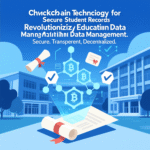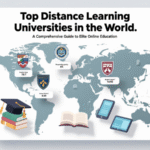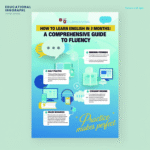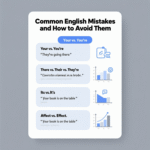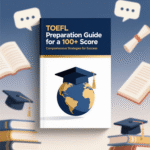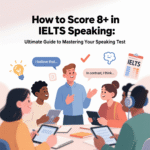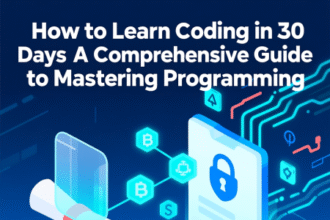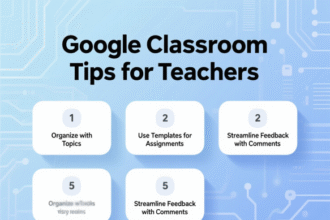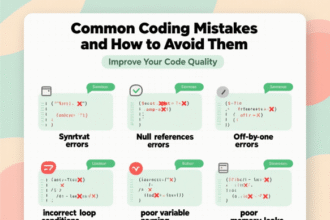The landscape of online teaching has transformed dramatically, driven by technological advancements and the growing demand for flexible, accessible education. Educators today require robust, intuitive tools to deliver engaging, interactive, and effective learning experiences. We’ve meticulously evaluated a comprehensive array of platforms to bring you the top 10 tools for online teaching in 2025, designed to enhance virtual classrooms, streamline course management, and foster student engagement. These tools cater to diverse teaching needs, from video conferencing to course creation, assessment, and collaboration, ensuring educators can thrive in the digital realm.
- Why Online Teaching Tools Are Essential in 2025
- Criteria for Selecting the Best Online Teaching Tools
- 1. Zoom: The Gold Standard for Video-Based Instruction
- 2. Google Classroom: Streamlined Learning Management
- 3. Canvas: The All-in-One LMS for Higher Education
- 4. Microsoft Teams: Collaboration and Communication Hub
- 5. Kahoot!: Gamifying Learning for Engagement
- 6. Nearpod: Interactive Lessons for All Ages
- 7. Edpuzzle: Video-Based Learning with Assessments
- 8. Seesaw: Engaging Young Learners
- 9. Moodle: Open-Source Flexibility for Institutions
- 10. Blackboard Learn: Enterprise-Grade LMS
- Comparing the Top 10 Tools for Online Teaching
- How to Choose the Right Tool for Your Needs
- Tips for Maximizing Online Teaching Tools
- The Future of Online Teaching Tools
- Recommendations and Suggestions
- Frequently Asked Questions (FAQs)
Why Online Teaching Tools Are Essential in 2025
The shift to online teaching has redefined education, offering unparalleled flexibility but also presenting unique challenges. Educators must create immersive virtual environments that rival in-person classrooms while managing administrative tasks efficiently. The right tools empower teachers to deliver high-quality content, engage students dynamically, and track progress seamlessly. Our curated list of the top 10 tools for online teaching addresses these needs, combining user-friendly interfaces with powerful features to support educators across disciplines.
Criteria for Selecting the Best Online Teaching Tools
We evaluated tools based on several key factors to ensure they meet the diverse needs of educators:
- Ease of Use: Intuitive interfaces that minimize the learning curve for teachers and students.
- Feature Set: Comprehensive functionalities, including video conferencing, content creation, assessments, and analytics.
- Integration Capabilities: Seamless compatibility with other platforms like learning management systems (LMS) and productivity tools.
- Scalability: Ability to support small classes or large institutions.
- Cost-Effectiveness: Affordable pricing with robust free tiers or value-driven paid plans.
- Student Engagement: Tools that foster interaction through quizzes, polls, breakout rooms, and gamification.
- Accessibility: Features ensuring inclusivity, such as captions, screen reader support, and multilingual options.
These criteria guided our selection, ensuring each tool delivers exceptional value for online teaching.
1. Zoom: The Gold Standard for Video-Based Instruction
Zoom remains a cornerstone of online teaching, offering unmatched reliability for video conferencing. Its robust feature set makes it ideal for live classes, webinars, and one-on-one tutoring sessions.
Key Features of Zoom
- High-Quality Video and Audio: Supports HD video and crystal-clear audio, even in low-bandwidth environments.
- Breakout Rooms: Facilitates small group discussions, perfect for collaborative learning.
- Interactive Whiteboard: Enables real-time annotations and brainstorming.
- Recording and Transcription: Allows educators to record sessions and generate transcripts for accessibility.
- Integration: Syncs with LMS platforms like Canvas and Moodle, as well as Google Calendar and Microsoft Teams.
- Security: End-to-end encryption and password-protected meetings ensure a safe learning environment.
Why Educators Choose Zoom
Zoom’s versatility makes it suitable for all educational levels, from K-12 to higher education. Its breakout rooms enable dynamic group work, while the whiteboard supports visual explanations of complex concepts. The platform’s cloud recording feature lets students revisit lessons, enhancing retention. With plans starting at $15.99/month for the Pro tier, Zoom offers scalability for institutions of all sizes.
Use Case
A high school science teacher uses Zoom to conduct live experiments, sharing their screen to display simulations while students collaborate in breakout rooms to analyze results. The session is recorded, allowing absent students to catch up later.
Pricing
- Free Tier: 40-minute meetings for up to 100 participants.
- Pro: $15.99/month, unlimited meeting duration, cloud recording.
- Business: $19.99/month, advanced admin controls, up to 300 participants.
2. Google Classroom: Streamlined Learning Management
Google Classroom is a free, intuitive learning management system (LMS) that simplifies course management and fosters collaboration. Its seamless integration with Google Workspace makes it a favorite for educators.
Key Features of Google Classroom
- Assignment Management: Create, distribute, and grade assignments with ease.
- Google Workspace Integration: Syncs with Google Docs, Sheets, and Drive for seamless content sharing.
- Real-Time Collaboration: Students can co-edit documents and provide peer feedback.
- Mobile Accessibility: Available on iOS and Android, ensuring access for all users.
- Analytics: Tracks student progress and engagement with detailed reports.
Why Educators Choose Google Classroom
Google Classroom’s clean interface reduces administrative burdens, allowing teachers to focus on instruction. Its integration with Google Meet supports hybrid learning, while the mobile app ensures accessibility. The platform’s free access makes it ideal for schools with limited budgets.
Use Case
A middle school English teacher uses Google Classroom to assign essays, provide feedback via comments, and organize peer reviews using Google Docs. Students receive notifications on their phones, ensuring timely submissions.
Pricing
- Free for educators and students with a Google account.
- Google Workspace for Education Plus: $5/student/year for advanced features.
3. Canvas: The All-in-One LMS for Higher Education
Canvas by Instructure is a powerful LMS designed for scalability, making it a top choice for universities and large institutions engaged in online teaching.
Key Features of Canvas
- Modular Course Design: Create customizable courses with modules for lessons, quizzes, and discussions.
- Third-Party Integrations: Supports tools like Turnitin, Zoom, and Microsoft Teams.
- Mobile App: Offers robust functionality for students and teachers on the go.
- Analytics Dashboard: Provides insights into student performance and engagement.
- Accessibility: Meets WCAG 2.1 standards with screen reader support and captions.
Why Educators Choose Canvas
Canvas excels in flexibility, allowing educators to tailor courses to specific needs. Its analytics help identify at-risk students, enabling timely interventions. The platform’s open-source version offers cost savings for tech-savvy institutions.
Use Case
A university professor uses Canvas to create a semester-long course with video lectures, quizzes, and discussion forums. Students access materials via the mobile app, and the professor monitors participation through analytics.
Pricing
- Free Tier: Limited features for individual educators.
- Paid Plans: Custom pricing based on institution size, typically $10-$20/user/year.
4. Microsoft Teams: Collaboration and Communication Hub
Microsoft Teams combines video conferencing, collaboration, and course management, making it a versatile tool for online teaching.
Key Features of Microsoft Teams
- Integrated Video Calls: Supports large-scale meetings with up to 1,000 participants.
- File Sharing: Integrates with OneDrive for seamless document access.
- Class Insights: Tracks attendance and engagement metrics.
- Whiteboard and Polls: Enhances interactivity during live sessions.
- Breakout Rooms: Facilitates group activities and discussions.
Why Educators Choose Microsoft Teams
Teams’ integration with Microsoft 365 streamlines workflows for schools already using Office tools. Its robust security features protect sensitive student data, and the free tier offers substantial functionality.
Use Case
A vocational school instructor uses Teams to host live workshops, sharing training manuals via OneDrive. Students participate in polls to test knowledge and collaborate in breakout rooms for hands-on projects.
Pricing
- Free Tier: Basic features for up to 100 participants.
- Microsoft 365 Education: $4/student/year for full access.
5. Kahoot!: Gamifying Learning for Engagement
Kahoot! transforms online teaching into an interactive, game-based experience, boosting student engagement through quizzes and polls.
Key Features of Kahoot!
- Quiz Creation: Design custom quizzes with multimedia elements.
- Live and Self-Paced Modes: Supports synchronous and asynchronous learning.
- Reports: Provides detailed analytics on student performance.
- Library of Resources: Access thousands of pre-made quizzes.
- Mobile-Friendly: Available on iOS and Android.
Why Educators Choose Kahoot!
Kahoot!’s gamified approach motivates students, making learning fun and competitive. Its analytics help teachers assess understanding and adjust lessons accordingly. The platform’s free tier is robust, with premium features for advanced needs.
Use Case
An elementary school teacher uses Kahoot! to create a math quiz, hosting a live session where students compete to answer questions. The teacher reviews performance data to identify areas for review.
Pricing
- Free Tier: Basic quiz creation and hosting.
- Kahoot! 360: $17/month for advanced features like custom branding.
6. Nearpod: Interactive Lessons for All Ages
Nearpod enhances online teaching with interactive lessons that combine presentations, quizzes, and virtual reality experiences.
Key Features of Nearpod
- Interactive Slides: Embed polls, quizzes, and open-ended questions.
- Virtual Reality Field Trips: Engage students with immersive experiences.
- Real-Time Feedback: Monitor student responses during lessons.
- Integration: Syncs with Google Classroom and Microsoft Teams.
- Content Library: Offers pre-made lessons aligned with standards.
Why Educators Choose Nearpod
Nearpod’s versatility supports diverse subjects and age groups. Its real-time feedback enables teachers to adapt lessons dynamically, while VR field trips make learning memorable.
Use Case
A history teacher uses Nearpod to deliver a lesson on ancient civilizations, incorporating a VR tour of the pyramids and a quiz on key facts. Students respond via their devices, and the teacher adjusts the lesson based on feedback.
Pricing
- Free Tier: Basic features for up to 40 students.
- Gold Plan: $159/year for advanced features and larger classes.
7. Edpuzzle: Video-Based Learning with Assessments
Edpuzzle empowers educators to create interactive video lessons, enhancing online teaching by embedding assessments within videos.
Key Features of Edpuzzle
- Video Customization: Add questions, comments, and narration to videos.
- Analytics: Tracks student engagement and quiz performance.
- Integration: Works with YouTube, Khan Academy, and LMS platforms.
- Accessibility: Supports closed captions and multiple languages.
- Content Library: Access curated educational videos.
Why Educators Choose Edpuzzle
Edpuzzle’s ability to transform passive video watching into active learning makes it a powerful tool. Its analytics provide insights into student comprehension, and integration with LMS platforms streamlines workflows.
Use Case
A biology teacher uses Edpuzzle to create a video lesson on cell division, embedding multiple-choice questions to check understanding. Analytics reveal which students need additional support.
Pricing
- Free Tier: Basic features for up to 20 videos.
- Pro Teacher: $13.50/month for unlimited videos and advanced analytics.
8. Seesaw: Engaging Young Learners
Seesaw is designed for K-5 education, offering a platform for online teaching that encourages creativity and parental involvement.
Key Features of Seesaw
- Activity Creation: Assign tasks like drawing, video recording, or writing.
- Portfolio-Based Learning: Students build digital portfolios to showcase work.
- Family Access: Parents view student progress and communicate with teachers.
- Multimodal Responses: Supports text, images, and voice recordings.
- Accessibility: Intuitive for young learners and non-tech-savvy parents.
Why Educators Choose Seesaw
Seesaw’s focus on early education makes it ideal for engaging young learners. Its portfolio system fosters student ownership, and family access strengthens home-school connections.
Use Case
A kindergarten teacher assigns a Seesaw activity where students draw their favorite animal and record a description. Parents comment on their child’s work, fostering engagement.
Pricing
- Free Tier: Basic features for small classes.
- Seesaw Plus: $120/year for advanced features and analytics.
9. Moodle: Open-Source Flexibility for Institutions
Moodle is an open-source LMS that offers unparalleled customization for online teaching, ideal for tech-savvy educators and institutions.
Key Features of Moodle
- Customizable Courses: Build tailored learning paths with plugins.
- Assessment Tools: Create quizzes, forums, and assignments.
- Mobile App: Supports learning on the go.
- Community Support: Access a global network of developers and educators.
- Integration: Works with Zoom, Google Workspace, and more.
Why Educators Choose Moodle
Moodle’s flexibility allows institutions to create bespoke learning environments. Its open-source nature reduces costs, and the community provides extensive resources for troubleshooting.
Use Case
A community college uses Moodle to deliver a hybrid course on computer science, incorporating quizzes, forums, and video lectures. The IT team customizes the platform to include a coding simulator.
Pricing
- Free: Open-source software with no licensing fees.
- MoodleCloud: $110/year for hosted solutions with limited users.
10. Blackboard Learn: Enterprise-Grade LMS
Blackboard Learn is a robust LMS designed for large institutions, offering comprehensive tools for online teaching.
Key Features of Blackboard Learn
- Course Management: Organize content, assignments, and grades.
- Collaboration Tools: Includes discussion boards and virtual classrooms.
- Analytics: Tracks student performance and engagement.
- Mobile App: Ensures accessibility for students and instructors.
- Integration: Supports Zoom, Turnitin, and other tools.
Why Educators Choose Blackboard Learn
Blackboard’s enterprise-grade features support large-scale deployments, making it ideal for universities. Its analytics help educators monitor student progress, and robust support ensures reliability.
Use Case
A university uses Blackboard to manage a degree program, with professors posting lecture slides, assignments, and discussion prompts. Students access materials via the mobile app and participate in virtual office hours.
Pricing
- Custom pricing based on institution size, typically $10-$20/user/year.
Comparing the Top 10 Tools for Online Teaching
| Tool | Best For | Key Strength | Free Tier | Paid Plans |
|---|---|---|---|---|
| Zoom | Video conferencing | High-quality video, breakout rooms | Yes | $15.99-$19.99/month |
| Google Classroom | K-12 education | Google Workspace integration | Yes | $5/student/year (Plus) |
| Canvas | Higher education | Modular course design | Yes | Custom pricing |
| Microsoft Teams | Collaboration | Microsoft 365 integration | Yes | $4/student/year |
| Kahoot! | Gamified learning | Engaging quizzes | Yes | $17/month |
| Nearpod | Interactive lessons | VR field trips, real-time feedback | Yes | $159/year |
| Edpuzzle | Video-based learning | Interactive video assessments | Yes | $13.50/month |
| Seesaw | K-5 education | Student portfolios, family access | Yes | $120/year |
| Moodle | Customizable LMS | Open-source flexibility | Yes | $110/year (MoodleCloud) |
| Blackboard Learn | Enterprise institutions | Comprehensive analytics | No | Custom pricing |
How to Choose the Right Tool for Your Needs
Selecting the best tool for online teaching depends on your specific requirements:
- Institution Size: Large universities may prefer Canvas or Blackboard, while small schools benefit from Google Classroom or Seesaw.
- Budget: Free tiers like Google Classroom and Moodle suit budget-conscious educators, while premium tools like Zoom offer advanced features.
- Teaching Style: Interactive tools like Kahoot! and Nearpod suit engaging, student-centered approaches, while Canvas and Moodle support structured courses.
- Technical Expertise: Moodle requires technical know-how, whereas Google Classroom and Zoom are user-friendly for beginners.
Tips for Maximizing Online Teaching Tools
To fully leverage these tools, consider the following strategies:
- Blend Synchronous and Asynchronous Learning: Use Zoom for live sessions and Canvas for self-paced modules to cater to diverse schedules.
- Incorporate Multimedia: Enhance lessons with Nearpod’s VR field trips or Edpuzzle’s interactive videos to maintain student interest.
- Leverage Analytics: Use Canvas or Blackboard’s dashboards to monitor engagement and tailor instruction.
- Foster Collaboration: Encourage group work through Microsoft Teams’ breakout rooms or Google Classroom’s collaborative documents.
- Ensure Accessibility: Utilize captions and screen reader support in Zoom and Canvas to accommodate all learners.
The Future of Online Teaching Tools
The online teaching landscape continues to evolve, with emerging trends shaping tool development:
- Artificial Intelligence: AI-driven features, like automated grading in Canvas or personalized feedback in Edpuzzle, enhance efficiency.
- Virtual Reality: Nearpod’s VR field trips hint at immersive learning experiences becoming mainstream.
- Gamification: Kahoot!’s success underscores the growing popularity of game-based learning.
- Mobile Learning: Tools like Google Classroom and Canvas prioritize mobile apps to support on-the-go access.
Recommendations and Suggestions
To maximize the impact of online teaching tools, we recommend:
- Start with Free Tiers: Test tools like Google Classroom or Zoom to assess fit before investing in paid plans.
- Combine Tools for Flexibility: Pair Zoom with Google Classroom for a robust hybrid solution.
- Train Your Team: Invest in professional development to ensure educators master tool features.
- Prioritize Engagement: Use Kahoot! or Nearpod to keep students motivated and involved.
- Monitor Performance: Leverage analytics in Canvas or Blackboard to identify and address learning gaps.
Frequently Asked Questions (FAQs)
- What are the best tools for online teaching in 2025?
The top tools include Zoom, Google Classroom, Canvas, Microsoft Teams, Kahoot!, Nearpod, Edpuzzle, Seesaw, Moodle, and Blackboard Learn, each excelling in specific areas like video conferencing, course management, or student engagement. - Are there free tools for online teaching?
Yes, Google Classroom, Zoom (basic tier), Kahoot! (basic tier), and Moodle offer free access with robust features for educators. - Which tool is best for K-12 education?
Google Classroom and Seesaw are ideal for K-12, offering intuitive interfaces and tools tailored to younger learners. - Can these tools support higher education?
Canvas and Blackboard Learn are designed for universities, with advanced features for course management and analytics. - How do I engage students in online teaching?
Use interactive tools like Kahoot! for gamified quizzes or Nearpod for immersive lessons with polls and VR experiences. - Are these tools accessible for students with disabilities?
Most tools, including Zoom, Canvas, and Edpuzzle, offer accessibility features like captions and screen reader support. - Which tool is best for video-based lessons?
Edpuzzle excels in creating interactive video lessons, while Zoom is ideal for live video instruction. - Can I integrate these tools with other platforms?
Yes, tools like Canvas, Zoom, and Microsoft Teams integrate with LMS platforms, Google Workspace, and Microsoft 365. - How do I choose the right tool for my classroom?
Consider your institution’s size, budget, teaching style, and technical expertise. Test free tiers to find the best fit. - Are these tools secure for online teaching?
Tools like Zoom and Microsoft Teams offer end-to-end encryption and other security features to protect student data. - Can I use these tools for hybrid learning?
Yes, Zoom, Google Classroom, and Canvas support both in-person and online instruction seamlessly. - How do I track student progress with these tools?
Canvas, Blackboard, and Edpuzzle provide detailed analytics on student engagement and performance. - Are there tools for young learners?
Seesaw is specifically designed for K-5 students, with intuitive features for young learners and parental involvement. - What is the cost of premium online teaching tools?
Paid plans range from $4/student/year (Microsoft Teams) to $159/year (Nearpod), with custom pricing for enterprise tools like Blackboard. - How do I stay updated on new features for these tools?
Subscribe to newsletters from tool providers or join educator communities on platforms like X for updates and tips.