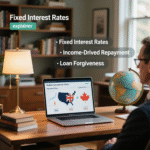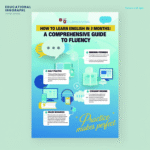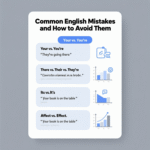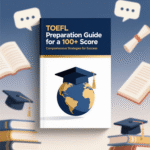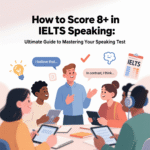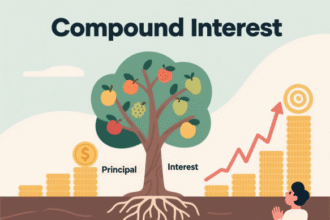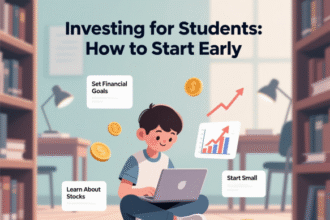Navigating the financial landscape of college life can be daunting. With tuition fees, textbooks, rent, and social expenses, college students often face tight budgets and limited income sources. Budgeting apps for college students offer a lifeline, providing tools to track spending, set financial goals, and avoid debt. In 2025, these apps have evolved to include AI-driven insights, seamless bank integrations, and user-friendly interfaces tailored to the needs of students. We’ve meticulously researched and curated the top 5 budgeting apps for college students to help you take control of your finances, reduce stress, and build a foundation for long-term financial success. This comprehensive guide dives deep into each app’s features, pricing, and unique benefits, ensuring you find the perfect tool to manage your money effectively.
- Why Budgeting Apps Are Essential for College Students
- Criteria for Selecting the Top Budgeting Apps
- The Top 5 Budgeting Apps for College Students in 2025
- 1. Cleo: The Fun and AI-Driven Budgeting Companion
- 2. Goodbudget: Master the Envelope Budgeting Method
- 3. PocketGuard: Control Overspending with Ease
- 4. YNAB (You Need A Budget): Comprehensive Financial Planning
- 5. Mint: All-in-One Budgeting and Loan Management
- Comparing the Top 5 Budgeting Apps
- How to Choose the Right Budgeting App for You
- Tips for Effective Budgeting in College
- The Benefits of Budgeting Apps for Long-Term Success
- Recommendations and Suggestions
- Frequently Asked Questions (FAQs)
Why Budgeting Apps Are Essential for College Students
College is often the first time students manage their own finances, balancing part-time job income, scholarships, or student loans against a myriad of expenses. Without proper planning, it’s easy to overspend or miss bill payments, leading to financial strain or debt. Budgeting apps for college students simplify this process by offering real-time tracking, goal-setting features, and spending insights. These tools empower students to prioritize needs over wants, avoid impulsive purchases, and plan for future expenses like study-abroad programs or loan repayments. By fostering financial discipline early, these apps help students build habits that extend beyond graduation, setting the stage for a secure financial future.
The Financial Challenges of College Life
College students face unique financial challenges that make budgeting critical:
- Limited Income: Many rely on part-time jobs, scholarships, or parental support, which can be inconsistent or insufficient.
- High Expenses: Tuition, housing, textbooks, and meal plans consume a significant portion of funds.
- Student Loans: Managing loan repayments while covering daily expenses requires careful planning.
- Unexpected Costs: Emergencies like medical bills or car repairs can derail a budget.
- Social Pressures: The desire to socialize or keep up with peers can lead to overspending.
Budgeting apps address these challenges by providing clarity on income and expenses, automating savings, and offering alerts for overspending. They also teach students to allocate funds strategically, ensuring essentials are covered before discretionary spending.
Criteria for Selecting the Top Budgeting Apps
To identify the top 5 budgeting apps for college students, we evaluated apps based on:
- Ease of Use: Intuitive interfaces that suit busy students.
- Features: Tools for tracking, saving, and goal-setting.
- Cost: Free or affordable plans to fit tight budgets.
- Security: Robust encryption and data protection.
- Student-Specific Benefits: Features like student discounts or loan tracking.
- Integration: Compatibility with bank accounts, credit cards, and other financial tools.
- User Reviews: High ratings on Apple Store and Google Play.
Our selections reflect apps that excel in these areas, offering practical solutions for college students in 2025.
The Top 5 Budgeting Apps for College Students in 2025
Below, we explore the top 5 budgeting apps for college students, detailing their features, benefits, pricing, and why they stand out. Each app is tailored to different financial needs, from beginners learning to budget to students seeking advanced savings or investment options.
1. Cleo: The Fun and AI-Driven Budgeting Companion
Cleo is a standout choice for college students, blending humor, AI technology, and robust budgeting tools to make financial management engaging. Designed with younger users in mind, Cleo uses a conversational interface to deliver spending updates, financial advice, and motivational nudges. Its playful approach—complete with “hypes” and “roasts”—keeps students motivated to stick to their budgets.
Key Features of Cleo
- AI-Powered Insights: Analyzes spending patterns and offers personalized tips to save money.
- Budget Creation: Sets monthly budget targets based on income and expenses.
- Automatic Savings: Features like roundups and a “swear jar” for overspending encourage small, consistent savings.
- Credit Building: Offers a secured Cleo Credit Builder Visa card to help students establish credit.
- Student Discount: The Cleo Builder plan, priced at $9.99/month, offers a 33% discount for students.
- Free Plan: Basic budgeting and tracking features are available at no cost.
- Cash Advances: Up to $250 for emergencies, ideal for unexpected expenses.
Why Cleo Stands Out
Cleo’s irreverent tone and AI-driven insights make budgeting approachable for students new to financial management. Its ability to roast overspending or hype savings goals keeps users engaged. The student discount and free plan make it accessible, while the credit-building feature is a unique addition for long-term financial health.
Pricing
- Free Plan: Basic budgeting and tracking.
- Cleo Builder: $9.99/month (with student discount), includes credit builder card, cash advances, and credit score coaching.
Best For
Students who want a fun, interactive app that simplifies budgeting while offering credit-building and savings tools.
2. Goodbudget: Master the Envelope Budgeting Method
Goodbudget brings the time-tested envelope budgeting method into the digital age, making it ideal for students learning to budget. Instead of physical envelopes, Goodbudget uses digital ones to allocate funds to categories like rent, groceries, or entertainment. Once an envelope is empty, spending in that category stops until the next budget cycle, promoting discipline.
Key Features of Goodbudget
- Digital Envelopes: Create budgets for specific categories, ensuring funds are allocated appropriately.
- Manual Entry: No bank account linking, enhancing security for privacy-conscious students.
- Debt Tracking: Includes a debt payoff envelope to manage student loans or credit card debt.
- Sync Across Devices: Share budgets with roommates or family for collaborative financial planning.
- Savings Goals: Set envelopes for goals like textbooks or travel.
- Free Plan: Offers 20 envelopes at no cost.
- Premium Plan: Unlimited envelopes for $8/month or $70/year.
Why Goodbudget Stands Out
Goodbudget’s manual entry fosters mindfulness, helping students stay in touch with their spending habits. Its envelope system is intuitive for beginners, and the lack of bank linking appeals to those prioritizing security. The ability to sync budgets with others is perfect for students with roommates or family support.
Pricing
- Free Plan: 20 envelopes, one user, two devices.
- Goodbudget Plus: $8/month or $70/year for unlimited envelopes and multiple users.
Best For
Students seeking a straightforward, secure budgeting method with no bank integration.
3. PocketGuard: Control Overspending with Ease
PocketGuard is designed to prevent overspending, a common issue for college students. By connecting to checking, savings, and credit card accounts, it calculates “spendable” money after accounting for bills and goals. Its user-friendly dashboard and alerts make it easy to stay within budget limits.
Key Features of PocketGuard
- In My Pocket: Shows available spending money after bills and savings.
- Bill Tracking: Sends alerts for upcoming bills and negotiates lower rates.
- Overspending Alerts: Notifies users at 50% or 75% of budget limits.
- Fraud Detection: Monitors accounts for suspicious activity.
- Debt Payoff Plan: Creates strategies to minimize interest payments.
- Spending Insights: Visualizes spending patterns to identify cutback areas.
- Free Features: Most tools are free, with premium options for unlimited budgets.
Why PocketGuard Stands Out
PocketGuard’s focus on overspending prevention is ideal for students with limited income. Its bill negotiation feature can save money on recurring expenses like phone plans, and the free plan offers robust functionality. The app’s simple pie charts appeal to visual learners.
Pricing —
- Free Plan: Core budgeting and tracking features.
- PocketGuard Plus: $7.99/month, $79.99/year, or $99.99 lifetime for unlimited budgets and debt plans.
Best For
Students who overspend or need help tracking bills and subscriptions.
4. YNAB (You Need A Budget): Comprehensive Financial Planning
You Need A Budget (YNAB) is a powerhouse for students serious about financial planning. Built on the principle of giving every dollar a job, YNAB helps students allocate income to specific categories, including savings and debt repayment. Its educational resources make it a top choice for learning budgeting skills.
Key Features of YNAB
- Zero-Based Budgeting: Assign every dollar to a category, ensuring no money is wasted.
- Goal Tracking: Set and monitor savings goals for tuition, travel, or emergencies.
- Bank Syncing: Connects to accounts for real-time transaction updates.
- Educational Resources: Offers videos, articles, and workshops on budgeting and finance.
- Debt Management: Tools to prioritize and pay off student loans.
- Reports: Detailed spending and net worth reports to track progress.
- Free Trial: 34-day trial, with a student discount for a free year.
Why YNAB Stands Out
YNAB’s comprehensive approach and educational content make it ideal for students committed to mastering their finances. The zero-based budgeting method ensures every dollar is accounted for, reducing wasteful spending. The free year for students makes it highly accessible.
Pricing
- Standard: $14.99/month or $99/year.
- Student Discount: Free for one year with proof of enrollment.
Best For
Students seeking a robust, educational budgeting tool with long-term financial planning features.
5. Mint: All-in-One Budgeting and Loan Management
Mint, developed by Intuit, is a versatile budgeting app that consolidates financial accounts into one platform. It’s particularly useful for students managing student loans, offering tools to track loans, categorize expenses, and monitor credit scores.
Key Features of Mint
- Transaction Categorization: Automatically sorts transactions into categories like “fees” or “groceries.”
- Loan Tracking: Consolidates student loans and suggests repayment strategies.
- Free Credit Score: Monitors credit health without impacting scores.
- Bill Reminders: Alerts for upcoming payments to avoid late fees.
- Budget Suggestions: Offers tips for creating realistic budgets.
- Free Plan: All core features are free, making it budget-friendly.
Why Mint Stands Out
Mint’s all-in-one approach simplifies financial management for students juggling multiple accounts. Its loan tracking and credit score features are particularly valuable for those with student debt. The free plan ensures accessibility for all students.
Pricing
- Free Plan: Full access to budgeting, tracking, and credit monitoring.
Best For
Students with student loans or those seeking a free, comprehensive budgeting app.
Comparing the Top 5 Budgeting Apps
| App | Best For | Free Plan | Paid Plan | Bank Sync | Unique Feature |
|---|---|---|---|---|---|
| Cleo | Fun Budgeting | Yes | $9.99/month (student discount) | Yes | AI-driven roasts and hypes |
| Goodbudget | Envelope Budgeting | Yes (20 envelopes) | $8/month or $70/year | No | Manual entry for security |
| PocketGuard | Overspending Control | Yes | $7.99/month or $99.99 lifetime | Yes | Bill negotiation |
| YNAB | Comprehensive Planning | 34-day trial | $14.99/month or free for students | Yes | Zero-based budgeting |
| Mint | Loan Management | Yes | None | Yes | Free credit score monitoring |
How to Choose the Right Budgeting App for You
Selecting the right budgeting app depends on your financial needs and lifestyle:
- Beginners: Cleo or Goodbudget for simple, engaging interfaces.
- Overspenders: PocketGuard for spending alerts and bill tracking.
- Long-Term Planners: YNAB for goal-setting and educational resources.
- Loan Holders: Mint for loan tracking and credit monitoring.
- International Students: Wally (not in top 5 but notable) for currency conversion.
Consider your income sources, spending habits, and whether you prefer manual or automated tracking. Test free plans or trials to find the best fit.
Tips for Effective Budgeting in College
To maximize the benefits of budgeting apps for college students, follow these strategies:
- Set Clear Goals: Define short-term (e.g., textbooks) and long-term (e.g., loan repayment) goals.
- Track Regularly: Update your app daily or weekly to stay on top of spending.
- Use Alerts: Enable notifications for overspending or bill due dates.
- Review Monthly: Analyze spending patterns to adjust your budget.
- Save Small: Use roundups or micro-savings features to build an emergency fund.
- Avoid Debt: Prioritize needs and limit credit card use to avoid interest.
The Benefits of Budgeting Apps for Long-Term Success
Using budgeting apps in college offers benefits beyond immediate financial control:
- Financial Literacy: Learn to prioritize needs, manage debt, and save effectively.
- Stress Reduction: Clear financial visibility reduces anxiety about money.
- Credit Building: Apps like Cleo help establish credit, crucial for post-graduation life.
- Debt Management: Tools for loan tracking prevent missed payments.
- Future Planning: Savings features support goals like travel or homeownership.
Recommendations and Suggestions
We recommend starting with a free plan to test an app’s features. For beginners, Cleo’s playful interface and student discount make it a great entry point. Goodbudget is ideal for those prioritizing security and simplicity. PocketGuard suits students prone to overspending, while YNAB is perfect for those committed to long-term planning. Mint is the go-to for loan holders due to its free, comprehensive features. Combine these apps with financial education resources and regular budget reviews to maximize their impact.
Frequently Asked Questions (FAQs)
- What are the best budgeting apps for college students?
The top 5 are Cleo, Goodbudget, PocketGuard, YNAB, and Mint, each offering unique features like AI insights, envelope budgeting, or loan tracking. - Are budgeting apps safe to use?
Yes, reputable apps use encryption and secure protocols to protect data. Goodbudget’s manual entry option adds extra security. - Can budgeting apps help with student loans?
Apps like Mint and YNAB offer loan tracking and repayment planning to manage student debt effectively. - Are there free budgeting apps for students?
Yes, Cleo, PocketGuard, Mint, and Goodbudget offer free plans with core features. YNAB provides a free year for students. - How do budgeting apps help save money?
They track spending, set savings goals, and offer features like roundups or bill negotiation to reduce expenses. - Which app is best for beginners?
Cleo and Goodbudget are ideal for beginners due to their simple, engaging interfaces. - Can international students use these apps?
Most apps support multiple currencies, with Wally being a notable option for international transactions. - Do budgeting apps sync with bank accounts?
Cleo, PocketGuard, YNAB, and Mint sync with accounts, while Goodbudget uses manual entry. - How do I choose the right budgeting app?
Consider your income, spending habits, and goals. Test free plans to find the best fit. - Can budgeting apps prevent overspending?
Yes, apps like PocketGuard send alerts when you approach budget limits. - Are there student discounts for budgeting apps?
Cleo and YNAB offer student discounts, with YNAB providing a free year. - Can budgeting apps help with roommates?
Splitwise (not in top 5) is ideal for splitting expenses, while Goodbudget supports shared budgets. - Do budgeting apps offer credit-building features?
Cleo provides a secured credit card to help build credit. - How often should I update my budgeting app?
Daily or weekly updates ensure accurate tracking and timely adjustments. - Can budgeting apps help with long-term goals?
YNAB and Mint offer goal-setting and savings features for future planning.